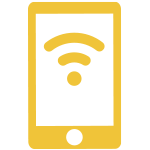
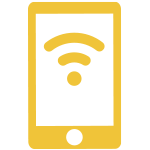
Wireless Digital Assistant, Law Enforcement, Fire, & EMS Rugged Laptop, tablet (iPad, Android, Windows), smartphone
Increasing officer safety is central to our mission. ProPhoenix Wireless Digital Assistant™ (WDA) shares real-time data across multiple platforms, improving situational awareness regardless of your officer’s device. If information truly is power, ProPhoenix WDA is the most powerful mobile application available today. Designed for the mobile officer, all functions are no more than two touches away.
Info from CAD or RMS including APBs, 911 information, or important alerts populated in Mobile.
The most correct information is obtained in the field. Enter new information or modify existing info from CAD or RMS. All data is automatically transferred.
Information can be initialized in CAD or through the WDA. Traffic stops do not present a problem, as all information is automatically transferred to records.
Directions are given automatically in Mobile to the scene of interest, including all geographic flags that have been entered.
Our mobile system is not limited to your in car laptop. We offer our mobile product for Windows and Android tablets, as well as Apple and Android smartphones.

ProPhoenix Wireless Digital Assistant brings the full power of RMS to the mobile officer.
Windows laptop and tablet, Apple iPad and iPhone, Android, and smartphone support
Day & Night modes
The Phoenix WDA App works in conjunction
with Phoenix CAD and Phoenix WDA
New user interface with custom home page
Support for any compatible NMEA GPS device
Configurable unit and call status icons, viewable on the map
AVL replay and bookmark capability
Automated directions display when dispatched to a call
New Bird’s Eye map view
New support for offline WDA with OpenStreetMap
Google Maps, ESRI, HERE Maps
Google Maps Aerial View
User definable and system generated map layers
Live traffic map
Road closures
Geo fencing
Map orientation view with direction
Crash and Crime map layers are available as dynamic heat maps.
NCIC/State Interface
NCIC Hit Word alerts
Live IP camera access during an incident
Mobile to Dispatch
Mobile to Terminal
Mobile to Individual/Mobile Unit
Mobile to RMS
Initiated Call Support
Interface for ID reader
Field interview entry and query; attach photos
Tow rotation and entries
Electronic citations and crash reports supported
Automatically submits to state court system, where supported
Populates data into Records Management
Increases efficiency and reduces errors
Names, incident reports and photos
Complete and approve reports in the field
Start Arrest Report and seamlessly transfer to RMS
RMS queries and statistical reports
Critical information accessible to first responders
and mutual aid
Complete premise history details
Pre-Plan documents and images
Hydrant location and GPM Flow
BOLO
Suspect Alert
Address Alerts
View unit status, map status
Dispatch, acknowledge, enroute, onscene and finish
Traffic stop, officer initiated
Unit down, Preempt unit
Update call information
Change unit location
Incognito mode
Master name
Premise history
Suspect
Call history
Plate search
(Features only available in Mobile App)
Dictate report narrative using the phone’s voice-to-text feature
Scan driver’s license using the phone’s built-in camera
Take pictures and attach them directly to the call
Capture an audio or video Victim Statement and link it
with the case to be viewed as part of the case
Use the phone’s GPS data AVL
The WDA Offline feature allows the user to enter reports from WDA while working offline
Arrest and Report included
Incident Reports can be written within WDA
NIBRS Validation
Our all-inclusive module package and site licensing for RMS, Corrections and Mobile clients along with a vigorous new product feature release schedule at NO EXTRA COST allows the highest return on YOUR investment
