

NFIRS, inspections, training, cloud ready
Cloud ready NFIRS, Inspections, and Training. Whether you operate a single Fire/EMS agency or manage multiple jurisdictions, ProPhoenix can be scaled to fit your agency’s needs now and in the future. Developed on the philosophy of the Tetrahedron, our Fire RMS far exceeds the competition in technology. Additionally, our single point of data entry provides ease of reporting with the integration of inspection information and NFIRS reports.
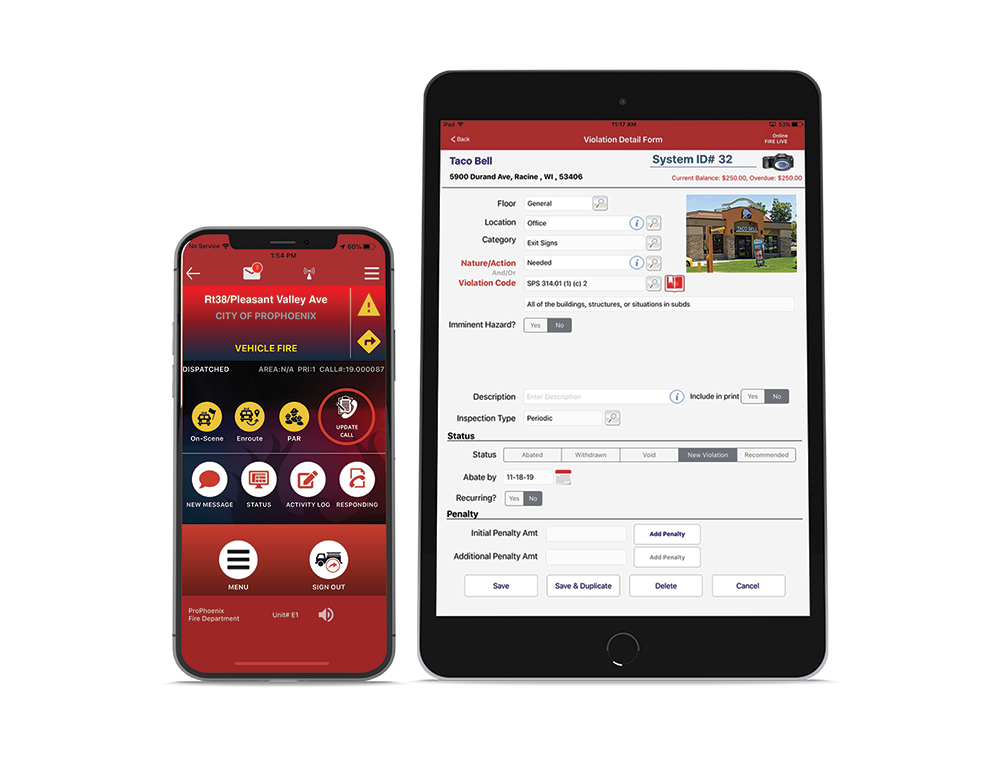
All of the features of a full RMS system, specifically created from the ground up for fire professionals. Fully integrated with CAD and Mobile.
100% browser based client with no local software
State-of-the-art technology and comprehensive functionality
Agency installed, hosted, and SaaS solutions available
Intuitive navigation and built-in workflows
Embedded video help, help text, and online training materials
No duplicate data entry; enter once, available everywhere
Google Maps & HERE Maps interfaces
Mobile Inspections app available on iPad, Android, and Windows tablets
Maintain and update complete building registrations with Pre-Plan documents, photos, HazMat location, and contacts
Schedule inspections and re-inspections
Create customized inspection checklists
Integrated ICC and NFPA code sets
Prepare violation reports referencing relevant codes/standards
Permit and permit inspections
Integrated accounting module
Plot hydrant locations on the map
GPM flow calculations
NFPA color coded icons
Hydrant inspections and activity log
Schedule and record all agency agendas and scheduling calendars
Activity logging for non-incident related responsibilities
Alarm registrations, year-end reports
False alarm tracking and billing
Track fees and invoices
Receive payments
PowerBI – visualize data and share insights across the agency or embed into application
Map based crime analysis
Business Intelligence dashboards
Custom dashboards based on job function
Track individual training and auto reminder for re-qualification
Certification and CEU tracking
Class and course tracking
Attach certificates
Specify minimum unit staffing requirements
Time tracking user defined categories, such as overtime, vacation time, etc.
Drag and drop daily roster
Trades and swaps
System generated accrual and carryovers for groups of personnel
Scheduling app to submit and approve leave and trade/swaps from your mobile phone
Generate invoices/billing
Penalty and violation fee tracking
Create permit fee schedules and calculate fees due
Payment ledgers
Fee projection reporting
Electronic submission of NFIRS and NEMSIS reporting
Fire Investigator (NFPA 921 based) reporting is included
LOSAP and Percentage reporting for volunteer personnel
Business Intelligence dashboards
Activity logging for non-incident related responsibilities
Track inventory with barcoding
Set maintenance scheduling requirements
Automatically schedule required service and inspections
Set reorder thresholds for supply items
Track mileage, hours and DEF
Address management
Mapping
Address flags and hazards
ESRI integration (auto populate and maintain geo records from ESRI)
Google and HERE Map support
Set up Geo fence; alert control entry and exit
Create and maintain policies, directives and SOPs
Send for review and upon approval, assign to personnel
Track assignment and “read history”
Employee access to their library (assigned documents)
Accreditation support
In addition to Phoenix Q&A Forms, fillable PDF forms can be used
Data will be saved as JSON object (without the PDF form)
Entered data can be searched
PDF version number is saved with the data; new versions can be added
Tracks training and special functions such as Narcotics
K9 incident reporting
Medical tracking
Dedicated training module with training aid
K9 expense tracking
Walkthroughs and demonstrations
Certifications and Awards
Track “detail” requests
Setup hierarchical order; assign jobs based on least number of hours worked
Track billing and officer pay amounts using Accounting Module
New tickets can be created within RMS or received via email
Tickets can be updated, closed, or reopened via email
Track support calls, assign to proper resources, communicate and update the status to the requester until resolved
Multiple Help Desk support categories such as IT, Admin, etc.
Manage applicants
Track hiring processes such as Tests, Interviews and Background Checks Approve and reject applicants and documents
Assign tasks to relevant personnel
If hired, link to Personnel module
Post jobs on the Citizen Services Portal and receive applications from CSP
Background check tracking such as reference checks, NCIC, and fingerprint
Available wherever a signature is required within Phoenix and PDF
Link to mobile device where user will hand sign signature on touchscreen
Send signature back to Phoenix as though it was signed using an ePad
Our all-inclusive module package and site licensing for RMS, Corrections and Mobile clients along with a vigorous new product feature release schedule at NO EXTRA COST allows the highest return on YOUR investment


A Public Safety Software Company
© 2024 by ProPhoenix, Inc.
502 Pleasant Valley Ave, Moorestown, NJ 08057
Phone: 609-953-6850
Email: [email protected]