A reminder to all users that a wealth of knowledge is currently available in CRM to answer questions you may have and improve your Phoenix user experience.
We previously featured an article in the Spotlight newsletter focusing on our How-To Videos available in CRM (see link for article; more videos have been added since article publication), and today we want to guide users to the Training Materials found under the Documentation Tab. Training Materials are in PDF and PPT format and can be found by clicking on ‘Documentation’ under the ‘Downloads/Videos’ menu dropdown along the left side of your CRM program. This will open the ‘Documentation’ tab and all training materials are available by expanding the ‘Training Materials’ link in the menu. Refer to the screenshot below to better guide you. Your CRM may not look exactly like the attached screenshot, but you should have the ‘Downloads/Videos’ menu option as shown.
The Training Materials cover all Phoenix software (CAD, RMS, Fire, etc.) and several PDFs and PPTs are available for each. As always, feel free to contact us with any questions you may have, but many of the answers to your questions can be found in the How-To Videos, the training documentation and other materials found under this ‘Documentation’ tab in CRM.
Always stay tuned to this great resource, as we are continually adding and updating our informational resources as we improve Phoenix software.
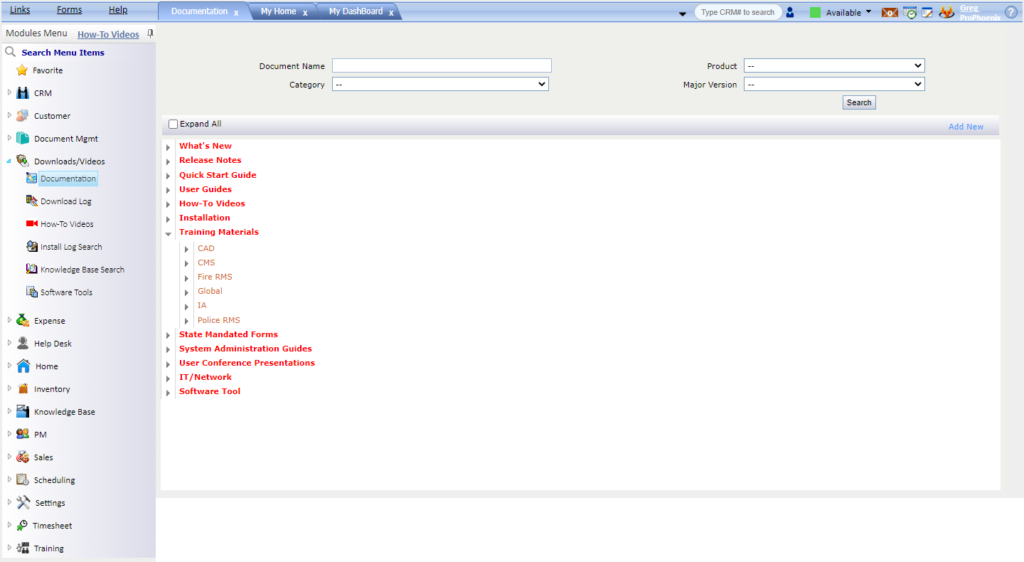

A Public Safety Software Company
© 2024 by ProPhoenix, Inc.
502 Pleasant Valley Ave, Moorestown, NJ 08057
Phone: 609-953-6850
Email: [email protected]